Requirements: Access to datasets api.
¶ Use built in Excel data importer
You can get data from api endpoints by going to
- "Get Data" in excel, and choosing
- "From Other Sources" and
- "From web"
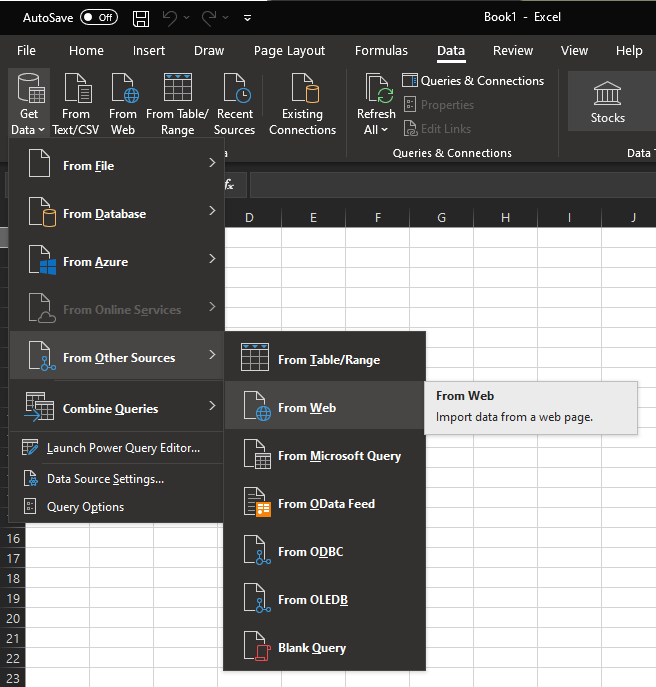
¶ Fill in a dataset URL
Here you can use our datasets api endpoints. You can test this URL:
https://api.enin.ai/datasets/v1/dataset/company?limit=10&order_by_fields=company.name&response_file_type=csv
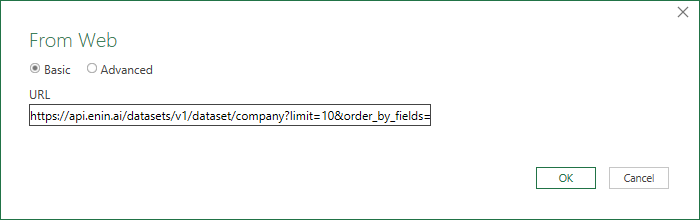
¶ Authentication
This will bring up an authentication dialog.
- Enter your "Basic Authentication Client ID" Under user name and
- "Basic Authentication Client Secret" under Password
- And choose https://api.enin.ai/ as the "Level".
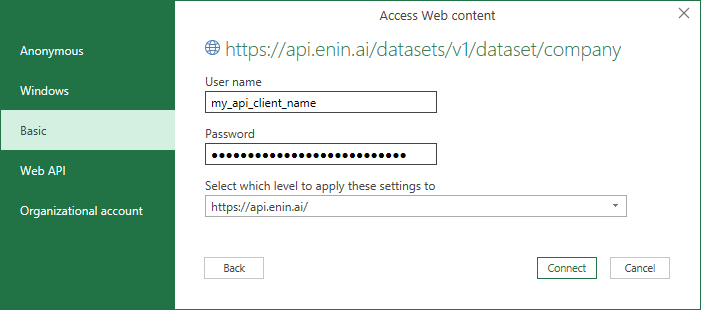
¶ Data Preview
You will get a preview of the data:
If this does not work, make sure you use a valid url, and that response_file_type=csv is included. So the format will match what Excel expects.
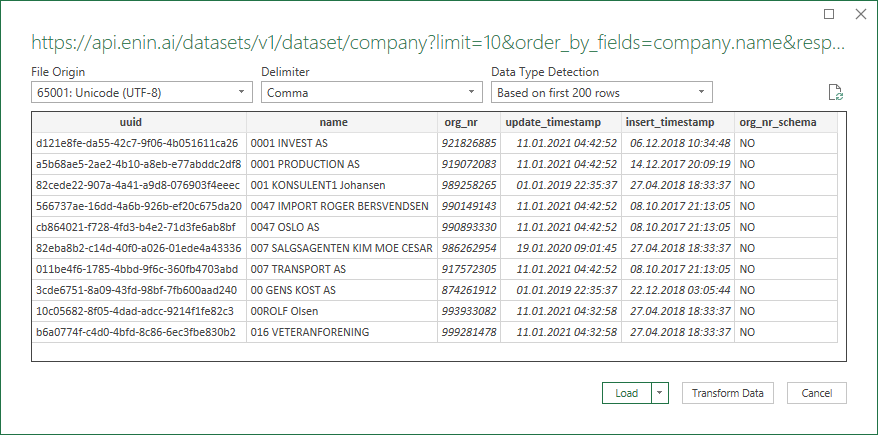
¶ Final Result
By clicking "Load" you will get a new a sheet with a data table connected to a Query:
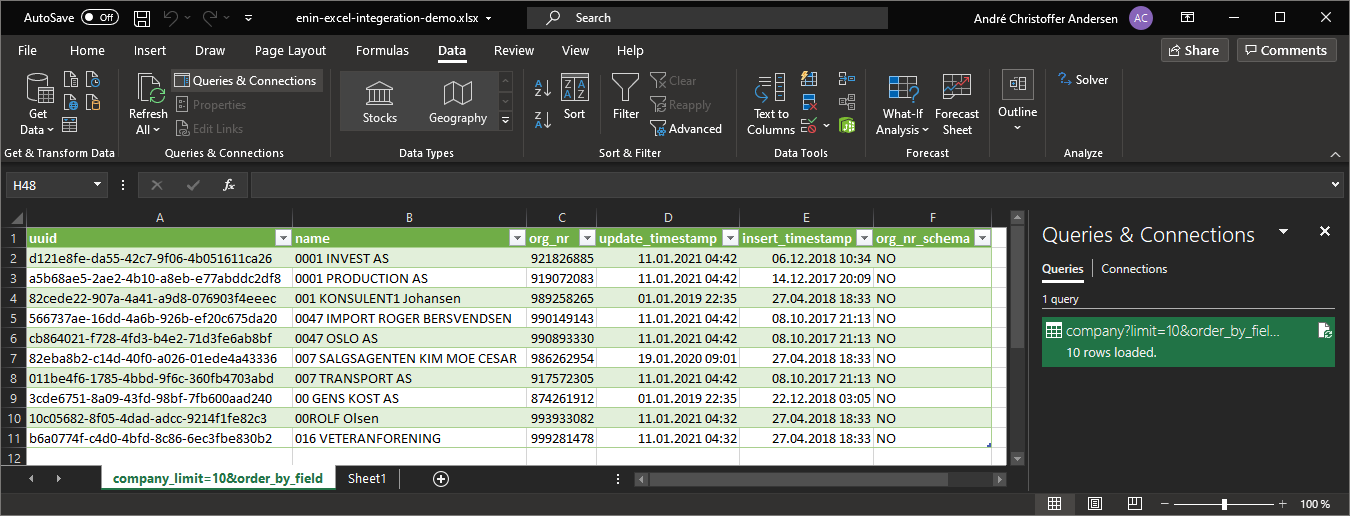
¶ More data
If you got to this point you now have Enin's data at your fingertips.
See all endpoints that we provide here: https://api.enin.ai/datasets/