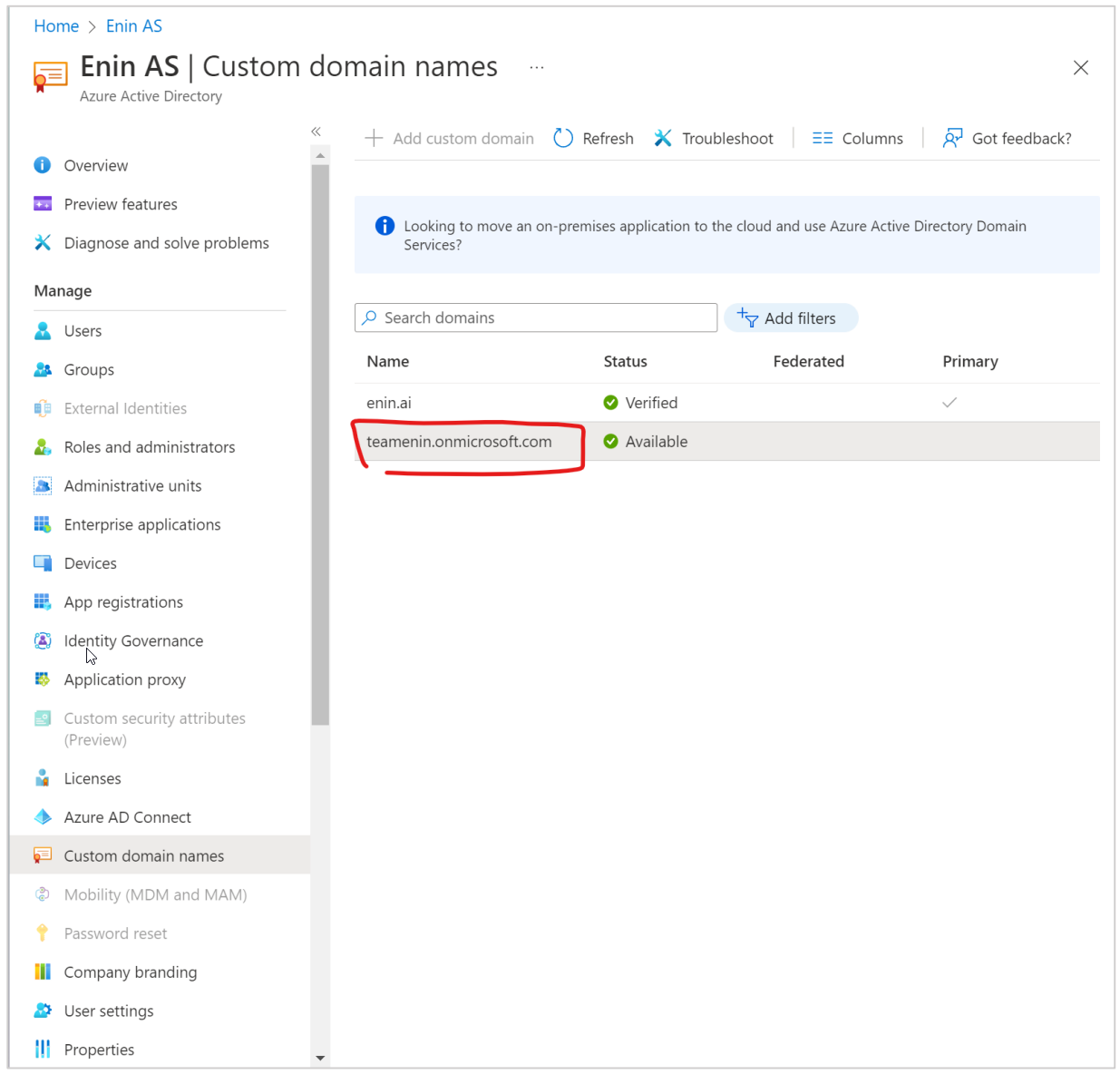SSO with Azure AD is a enterprise offering. Contact our commercial team at sales@enin.ai to inquire about access.
¶ Connection Details
You will need to provide Enin with some details in order to connect to Azure AD and setup SSO. We need Azure your Tenant ID and custom domain name.
Example of a Tenant ID:
123ad04a-0cbe-493f-848b-a66955b1d542
Example of a custom domain name:
somename.onmicrosoft.com
Domain names are customizable and can vary.
¶ Find your Tenant ID
- Sign into Azure portal: https://portal.azure.com/
- Select "Azure Active Directory".
- Select "Properties".
- Scroll down to the "Tenant ID" field. Your tenant ID will be in the box.
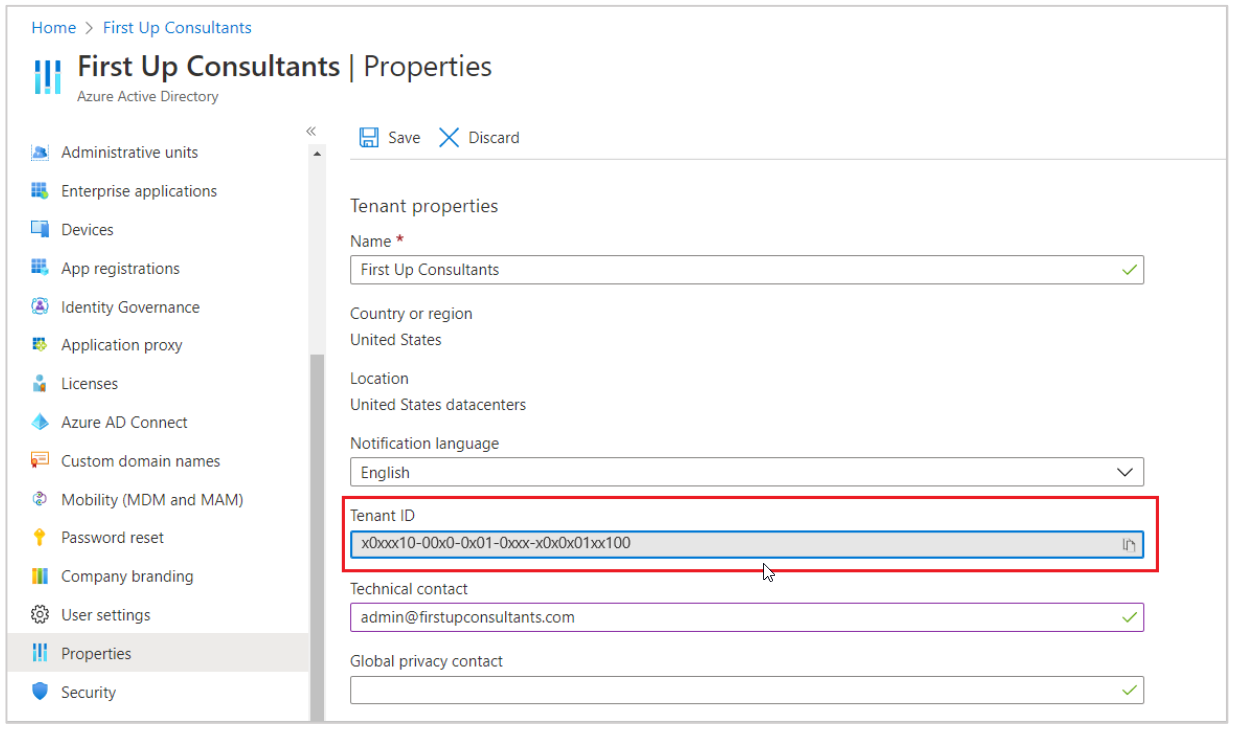
¶ Find your Azure domain name
- Sign into the Azure portal: https://portal.azure.com/
- You need to be signed in with an account that's a Global Administrator for the organization.
- Select Azure Active Directory.
- Select Custom domain names from the side
- Copy the domain name.